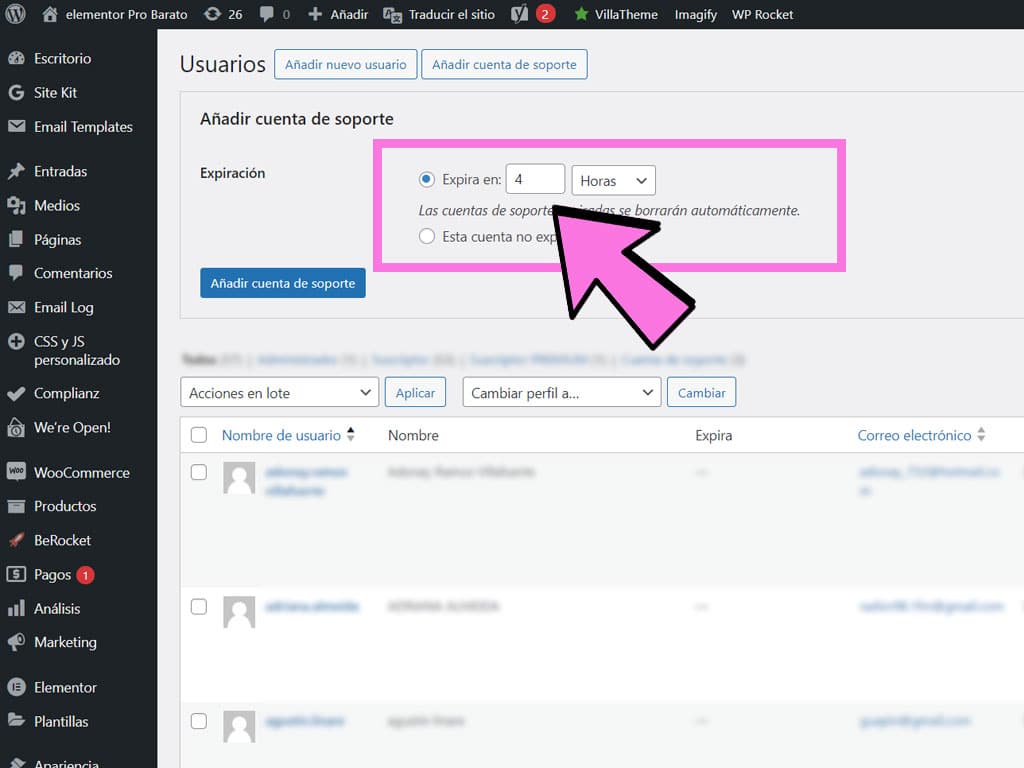It is possible that you have previously installed a version of Elementor Pro, that is not updated or that you have downloaded from somewhere of dubious origin.
When you purchase any of our products, you can download the .zip file of the original Elementor Pro plugin from your user area.
Install Elementor Pro safely
We ask you STRONGLY that you reinstall the plugin that we have provided and that comes directly from the developer (without patches or modifications).
It is the only way we can ensure that the installation has been done on good foundations.
If you do not have it installed yet, you just have to download the plugin (it is a .zip file) and from your backoffice in Plugins / Add new and clicking the "Upload plugin" button install it manually.